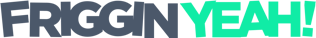Unauthorized Sellers Getting You Down?
I am hoping to share a little trick to get rid of some of the small sharks out there messing up your channels. Unauthorized Sellers are really a PITA and can cause a lot of damage through price erosion do to automatic repricing. Our minimum advertised price monitoring software routinely uncovers these unauthorized sellers through the course of monitoring product prices and 3p sellers. Those brands who sell on Amazon know the pain these 3p sellers cause, and the havoc they can wreak if they take over the buybox.
First, lets cover the basics.
What is an Unauthorized Seller?
An unauthorized seller is a business or individual that is not officially recognized by the manufacturer or brand owner to sell their products online. These sellers do not have permission to sell the brand's products and are not allowed to sell new, authentic products from the brand. They may also not have access to special pricing and promotions, and may not be able to offer warranties and returns on products. Unauthorized sellers are often known as counterfeit sellers, or gray market sellers, and they often sell products that are not genuine or are not covered under the manufacturer's warranty. These sellers may sell goods at lower prices than authorized sellers, but the authenticity and quality of the products can be questionable.
Ok, so what's the trick?
First we will start with the premise that most of your brand's unauthorized sellers on Amazon are acquiring their stock through close-outs or similar unauthorized channels. If that premise is accepted then the trick is to purchase the limited stock that is available from these gray market sellers to get them off of your product listing.
Another benefit is that if it is FBM (fulfilled by merchant) then you can start backing into who that unauthorized seller is.
Go to the Amazon product detail page and example the seller list
Option 1 - Add to cart on the seller popout.
For some sellers you will be able to see if they have anywhere from 1 - 5 available to be purchased. But, if you see "5" then add it to your cart and look at the below.
Option 2 - in Cart add additional quantity
When it's in your cart you are presented with the same drop down. But here you will get an accurate representation of how many products the unauthorized seller has.
Add 100 and see what Amazon shares back of what they have in stock
If the unauthorized seller does not have that number available you will see something like this warning message.
If they have a lot of stock then you might see something like this. Which is successfully adding the 100 to your cart.
It's pretty easy to buy up all the folks that have 1-3 products available. But when going through this process if you come across someone like the example above that has over 100 products in stock and ready to ship then you need to treat those sellers a bit differently. They represent a leaky distrbution channel and that will require a different process to figure out who they are and start clawing them back. We will cover that in another post.